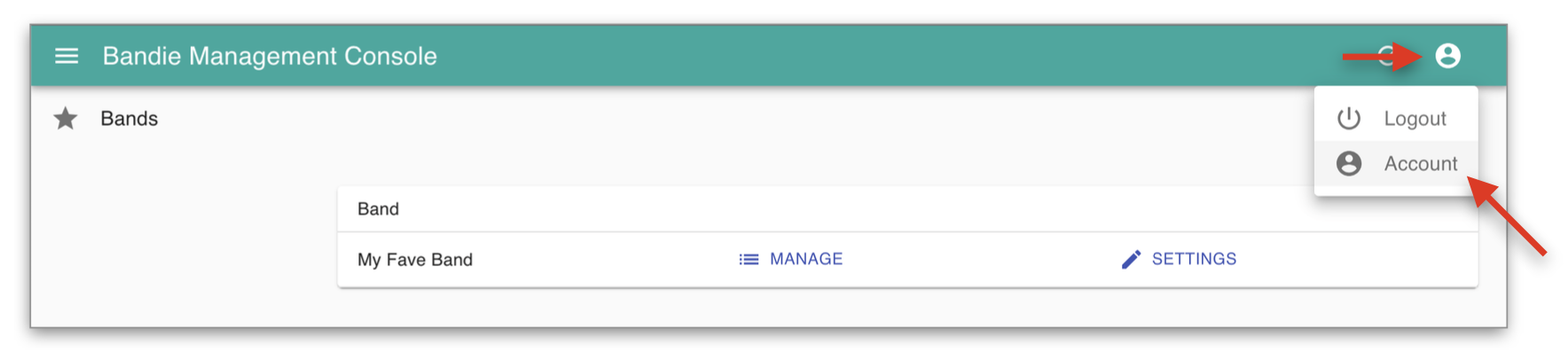GETTING STARTED - SUBSCRIBING TO BANDIE & MANAGING YOUR ACCOUNT
Walk through the BANDIE subscription process, and learn how to manage your BANDIE account.
UPDATED 25 MAY 2023
Signing Up for BANDIE
To sign up, visit bandieapp.com and click “LOG IN / SIGN UP” in the top menu bar:
On the next screen, make sure you’ve selected the SIGN UP tab. Enter your email and choose a password, then click the green SIGN UP button.
You’re in! Now, create a band. Click the blue +CREATE button:
TIP: If you already have one or more bands connected to your account, the +CREATE link will appear in the top right corner. Click it to add a new, separate act! Each separate band needs their own subscription to BANDIE. See Working With Multiple Bands for more info.
Enter the name of your band, artist, or act, and click SAVE:
(The ID field will populate automatically after saving - this helps BANDIE’s admin team identify your band.)
Next, choose a subscription plan, keeping in mind the number of people (a.k.a. “Members”) you’d like to give access to BANDIE.
TIP: We recommend choosing a plan that can accommodate your entire band, team, and crew, including any regular substitutes or semi-regular hires. All plans include all of BANDIE’s features, and as your team grows, you can upgrade at any time without losing any data. For more help choosing a BANDIE plan that’s right for you, see Choosing A Plan.
Click the plan you’d like to try, and you’ll be taken to the checkout page.
As long as your payment information is current, your subscription will always renew automatically.
Welcome - you’re now part of the BANDIE family!
For next steps, check out Getting Started - The Management Portal.
Managing Your Subscription
To manage your BANDIE subscription, click the PROFILE icon in the top right of the menu bar, and then click “Account”:
Now click “Manage Subscriptions with Stripe’s Customer Portal”:
BANDIE partners with Stripe for simplified billing. From Stripe’s Customer Portal, you can:
see your current plan information, including subscription renewal dates;
edit your payment method and billing information;
see your billing history and download invoices;
make changes to your plan (including upgrading to a different BANDIE plan); and
cancel your BANDIE subscription (although we would be sad to see you go!)