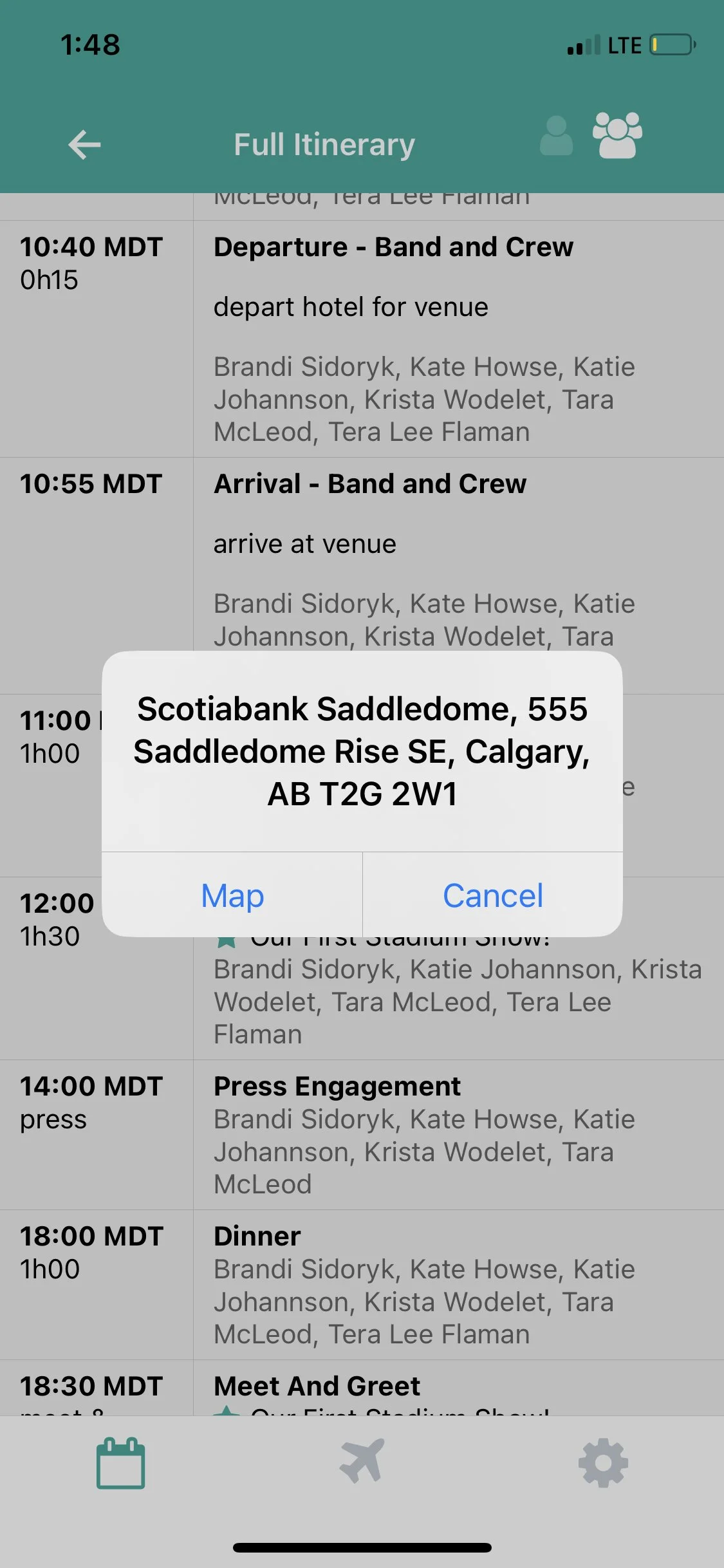THE MOBILE APP - VIEWING A DAY
How to navigate through a day on the BANDIE mobile app.
UPDATED 25 MAY 2023
Viewing a Day on the Mobile App
Let’s take a look at all the information that you can find within a day on the Mobile App!
Access a Day’s detailed information by selecting the day from the Days tab, either in List View or Calendar View:
This will take you to the Day view:
Day Tabs in Detail
ITINERARY
The ITINERARY tab allows you to view both your personalized itinerary and, if you are an All-Access user, the full itinerary for that day.
TIP: Don’t see anything in MY ITINERARY? That means no events have been assigned to you! Ask a member with Manager access to add you to events, so you make it to soundcheck on time.
Any event that has a location associated with it is interactive! Just tap on the event and BANDIE will show you a pop-up with the address, as well as the option to open the location in Google Maps:
ENGAGEMENTS
To see a list of only your engagements/meetings for that day, tap the ENGAGEMENTS tab.
TRAVEL
The TRAVEL tab contains three sub-tabs: Flights/Trains, Ground Transportation, and Accommodations. Click on these respective tabs to find reservation codes, timings, hotel amenities, vehicle rental details, and more!
PERSONNEL
The PERSONNEL tab shows all of the band, crew and team members that have been booked on that day. Remember, these are members of your own team ONLY — show contacts can be found in the SHOW CONTACTS tab in the Mobile App.
PRESS
To see a list of just your press engagements for that day, tap the PRESS tab.
TIP: Don’t see one of these tabs in BANDIE? That is likely because nothing has been entered for that tab yet. If no information has been entered into the Management Portal for that tab by a member with Manager access, the tab will not populate in the Mobile App. To learn how to enter information into the Management Portal, see the Creating and Editing a Day support article.
Show Details in Day View
If you have a show(s) on that day, it will be listed under “Today’s Show”:
Once you tap on “Show Details,” you will be taken to the following menu:
Show Tabs in Detail
ADVANCE
The ADVANCE tab contains two sub-tabs: Merchandise and Hospitality. Click on these respective tabs to find merch splits, hospitality rider details… and whether or not you have to use porta-a-potties.
SHOW CONTACTS
The SHOW CONTACTS tab contains all of the show-specific contacts for that particular concert - promoters, venue contacts, etc. Similar to the PERSONNEL tab in the Day view, you can tap on a Show Contact name to contact them direct from BANDIE.
PRODUCTION
The PRODUCTION tab contains four sub-tabs: Production Schedule, Backline, Tech, and Show. Click on these respective tabs to find backline details, soundcheck time, tech specs, setlist, dress code, and more!
PROMOTION
The PROMOTION tab contains five sub-tabs: Marketing, Social Media, Press Passes, Guest List, and Meet and Greet. Click on these respective tabs to find ticket outlet info, event hashtags, how many guest list spots you get (and the list itself), who is escorting you to the meet and greet, and more.